走寶! 我個Dell Account Manager竟然沒通知我!
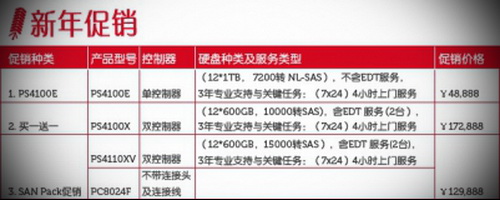
Update Feb-20
Just received the latest promotion for Hong Kong customers, well, not exactly attractive as I don’t want any series E, option 3 & 4 has to buy something I don’t need.
This only leaves with option 2, but it’s Near-Line SAS, which is different from SAS (as NL-SAS is basically a merging of a SATA disk with a SAS connector), so Nope I don’t want any SATA, same reason as for series E.
Hey, somehow I think Option 2 is a cheat!
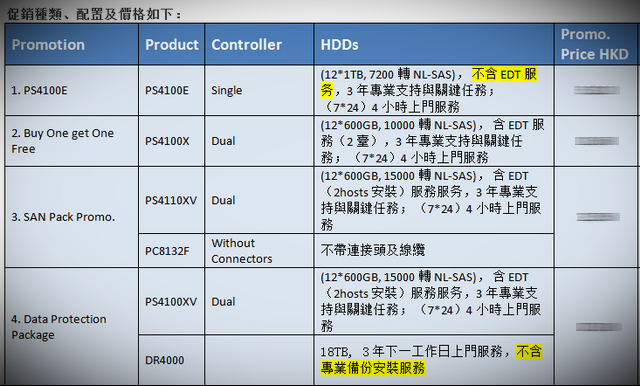
How SAS, Near Line (NL) SAS, and SATA disks compare
By Scott Lowe
February 7, 2012, 10:20 AM PSTTakeaway: Scott Lowe breaks down the differences in reliability and performance between SAS, Near-Line SAS, and SATA drives.
When you buy a server or storage array these days, you often have the choice between three different kinds of hard drives: Serial Attached SCSI (SAS), Near Line SAS (NL-SAS) and Serial ATA (SATA). Yes, there are other kinds of drives, such as Fibre Channel, but I’m focusing this article on the SAS/SATA question. Further, even though solid-state disks (SSD) can have a SAS or SATA interface, I’m not focused here on SSDs. I’m focusing solely on the devices that spin really, really fast and on which most of the world’s data resides.So, what is the real difference between SAS, NL-SAS and SATA disks? Well, to be cryptic, there are a lot of differences, but I think you’ll find some surprising similarities, too. With that, let’s dig in!
SAS
SAS disks have replaced older SCSI disks to become the standard in enterprise-grade storage. Of the three kinds of disks, they are the most reliable, maintain their performance under more difficult conditions, and perform much better than either NL-SAS or SATA disks.
In reliability, SAS disks are an order of magnitude safer than either NL-SAS or SATA disks. This metric is measured in bit error rate (BER), or how often bit errors may occur on the media. With SAS disks, the BER is generally 1 in 10^16 bits. Read differently, that means you may see one bit error out of every 10,000,000,000,000,000 (10 quadrillion) bits. By comparison, SATA disks have a BER of 1 in 10^15 (1,000,000,000,000,000 or 1 quadrillion). Although this does make it seem that SATA disks are pretty reliable, when it comes to absolute data protection, that factor of 10 can be a big deal.
SAS disks are also built to more exacting standards than other types of disks. SAS disks have a mean time between failure of 1.6 million hours compared to 1.2 million hours for SATA. Now, these are also big numbers – 1.2 million hours is about 136 years and 1.6 million hours is about 182 years. However, bear in mind that this is a mean. There will be outliers and that’s where SAS’s increased reliability makes it much more palatable.
SAS disks/controller pairs also have a multitude of additional commands that control the disks and that make SAS a more efficient choice than SATA. I’m not going to go into great detail about these commands, but will do so in a future article.
NL-SAS
NL-SAS is a relative newcomer to the storage game, but if you understand SATA and SAS, you already know everything you need to know about NL-SAS. You see, NL-SAS is basically a merging of a SATA disk with a SAS connector. From Wikipedia: “NL-SAS drives are enterprise SATA drives with a SAS interface, head, media, and rotational speed of traditional enterprise-class SATA drives with the fully capable SAS interface typical for classic SAS drives.”
There are two items of import in that sentence: “enterprise SATA drives” and “fully capable SAS interface”. In short, an NL-SAS disk is a bunch of spinning SATA platters with the native command set of SAS. While these disks will never perform as well as SAS thanks to their lower rotational rate, they do provide all of the enterprise features that come with SAS, including enterprise command queuing, concurrent data channels, and multiple host support.
Enterprise/tagged command queuing. Simultaneously coordinates multiple sets of storage instructions by reordering them at the storage controller level so that they’re delivered to the disk in an efficient way.
Concurrent data channels. SAS includes multiple full-duplex data channels, which provides for faster throughout of data.
Multiple host support. A single SAS disk can be controlled by multiple hosts without need of an expander.However, on the reliability spectrum, don’t be fooled by the acronym “SAS” appearing in the product name. NL-SAS disks have the same reliability metrics as SATA disks – BER of 1 in 10^15 and MTBF of 1.2 million hours. So, if you’re thinking of buying NL-SAS disks because SAS disks have better reliability than SATA disks, rethink. If reliability is job #1, then NL-SAS is not your answer.
On the performance scale, NL-SAS won’t be much better than SATA, either. Given their SATA underpinning, NL-SAS disks rotate at speeds of 7200 RPM… the same as most SATA disks, although there are some SATA drives that operate at 10K RPM.
It seems like there’s not much benefit to the NL-SAS story. However, bear in mind that this is a SATA disk with a SAS interface and, with that interface comes a number of benefits, some of which I briefly mentioned earlier. These features allow manufacturers to significantly simplify their products.
SATA
Lowest on the spectrum is the SATA disk. Although it doesn’t perform as well as SAS and doesn’t have some of the enterprise benefits of NL-SAS, SATA disks remain a vital component in any organization’s storage system, particularly for common low-tier, mass storage needs.
When you’re buying SATA storage, your primary metric is more than likely to be cost per TB and that’s as it should be. SAS disks are designed for performance, which is why they’re available in 10K and 15K RPM speeds and provide significant IOPS per physical disk. With SAS, although space is important, the cost per IOPS is generally just as, if not more, important. This is why many organizations are willing to buy speedier SAS disks even though it means buying many more disks (than SATA or NL-SAS) to hit capacity needs.
Summary
At a high level, SAS and SATA are two sides of the storage coin and serve different needs — SAS for performance and SATA for capacity. Straddling the two is NL-SAS, which brings some SAS capability to SATA disks, but doesn’t bring the additional reliability found with SAS. NL-SAS helps manufacturers streamline production, and can help end users from a controller perspective, but they are not a replacement for SAS.
In an upcoming post, I’ll talk about SAS commands and why they help cement SAS’s enterprise credibility.

有 6000 series 就正
Guess what? I’ve actually asked my insider manager this morning and the answer is Nope! Only PS4100 series and Dell seems wanting the SMB so badly that’s why it came with the attractive price.
Btw, I am really hesitate to purchase any E (ie, 7200 RPM) now as I have heard so many frequent failure of 7200 RPM disks. 10K and 15K are much more reliable.
That’s why I am still against virtualizing any huge size (>2TB) file servers as they can be easily hosted on low end SATA RAID6 2U server or even 1U these days.
Virtualization is really for things do not require gigantic disk storage, at least I am still thinking that way.
So my next purchase could be any of the X/XV/XS series, but that PS6500ES (note E) is also very attractive because of the SSD caching, humm….it’s really kind of hard to decide, you got to trade off for something (7,200 RPM disks) if you like something badly (huge space and SSD).