Equallogic PS6100 New Feature: Vertical Port Failover
Finally figured out what “Vertical Port Failover” is, that’s a cool feature to maintain the original full 4Gbps bandwidth! Is it really useful? To be honest, I don’t think so, well it’s fun to have though.
According to March 2012 Dell EqualLogic Configuration Guide v13.1 12:
In PS Series controllers prior to PS4100/6100 families, a link failure or a switch failure was not recognized as a failure mode by the controller. Thus a failure of a link or an entire switch would reduce bandwidth available from the array. Referring to Figure 5, assume that CM0 is the active controller. In vertical port failover, if CM0 senses a link drop on the local ETH0 port connection path, it will automatically begin using the ETH0 port on the backup controller (CM1). Vertical port failover is bi-directional. If CM1 is the active controller then vertical port failover will occur from CM1 ports to CM0 ports if necessary.
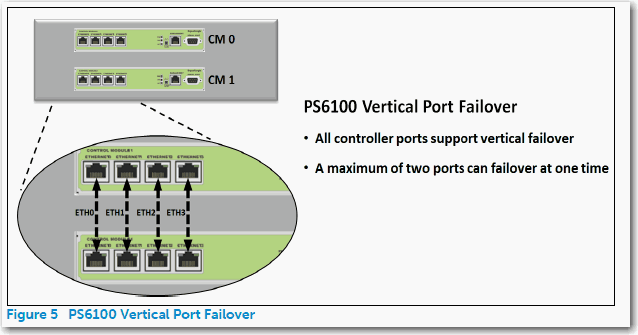
With PS4100/PS6100 family controllers, vertical port failover can ensure continuous full bandwidth is available from the array even if you have a link or switch failure. This is accomplished by combining corresponding physical ports in each controller (vertical pairs) into a single logical port from the point of view of the active controller. In a fully redundant SAN configuration, you must configure the connections as shown in Figure 20.
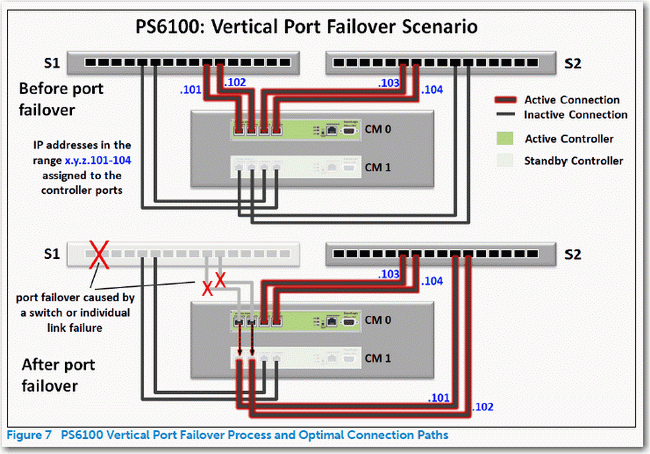
In a redundant switch SAN configuration, to optimize the system response in the event you have a vertical port failover you must split the vertical port pair connections between both SAN switches. The connection paths illustrated in Figure 6 and Figure 7 show how to alternate the port connection paths between the two controllers. Also note how IP addresses are assigned to vertical port pairs.
