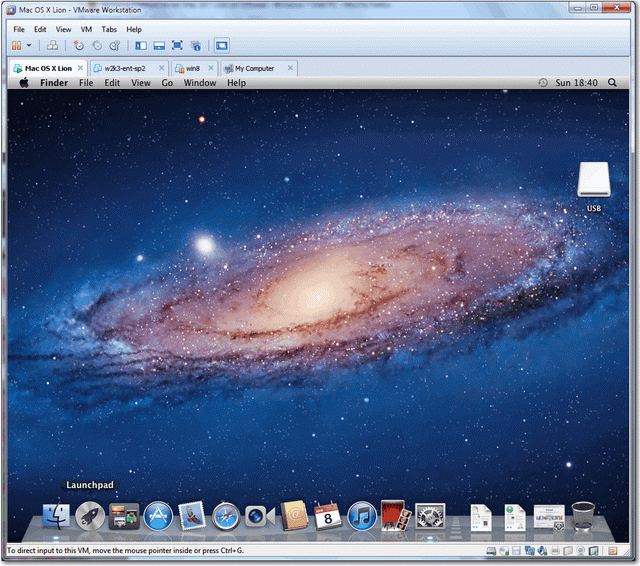Running Mac OS X Lion 10.7.3 on VMware Workstation v8.0.2
The installation is pretty easy once you found the correct link, also here. In fact, there is no installation involved as the VMFS has already been fully configured. All you do need to search for VMware Tools for Mac OS X, put it to USB stick and install from within the VM.
I gave the maximum configuration for Mac OS X: 2 vCPUs with 2 cores each, so total 4 vCPUs and 8GB ram, it runs so smooth almost like native, and lightning fast on SSD, it only took 5 seconds to boot into the following screen. The good thing is I can run it in full screen, watch HD movies, play games, download apps. I noticed CPU loading on my Optiplex 990 SFF i5-550 is almost 90% across all 4 cores when full loading the VM.
I haven’t touch Apple’s OS for almost 12 years, it’s exciting to see the familiar face again in a virtual world.
I really start to love VMware Workstation as the unlimited possibilities it can do, next targets will be nested hypervisors, esx5 cluster, view 5 and plugin my iPhone to this Mac VM and use iCloud to sync stuffs, Cool!