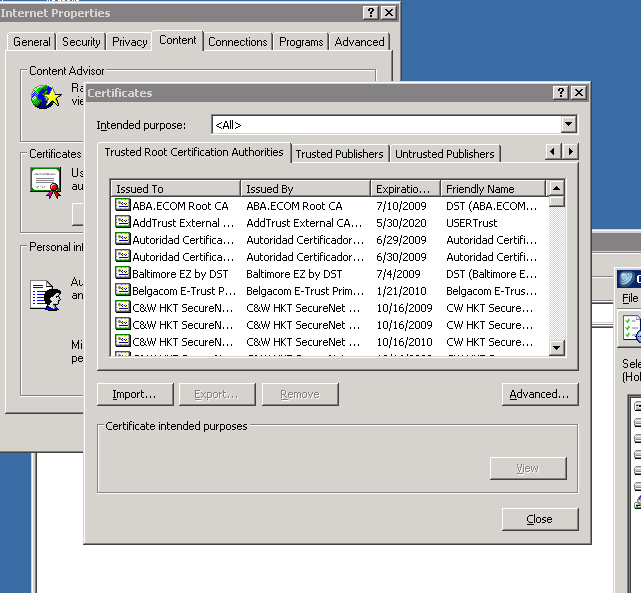1/87 vs 1/18

Recently I was required to reduced the power of my cloud servers usage. I discover there is an advanced Power Management feature in vCenter that can lower the power usage, which is also supports by the old ESX 4.1. According to manual, all you need is to change the setting in BIOS Power Management to “OS Control”.
However, this is NOT the case after reboot. The properties feature was grayed out and cannot be selected at all. Only “High Performance” is available under Active Policy section.
So I’ve tried to change the Power Management profile to Custom and set CPU Power to Minimum Power in BIOS. But after reboot, Both Technology and Active Policy became Not Supported, and Power Monitoring shows no change in watts at all, meaning this setting is not saving any power.
Then I kept the Cutstom setting and change CPU Power and Performance Management to OS Demand Based Power Management. (you can do this via Dell Openmanage or BIOS)
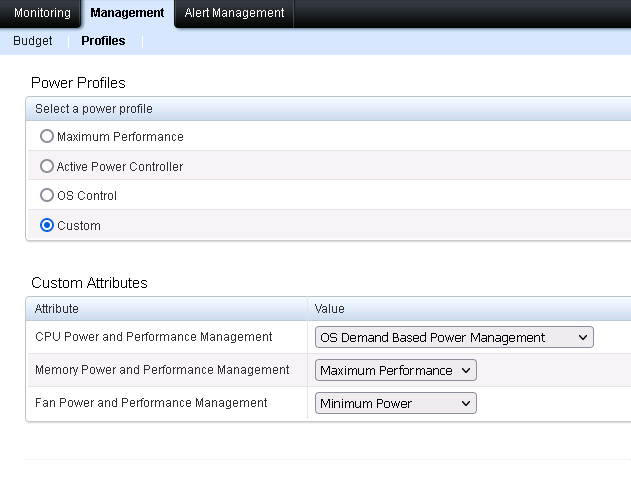
Olala…suddenly I was able to select the Power Management properties after reboot!!! Problem solved!
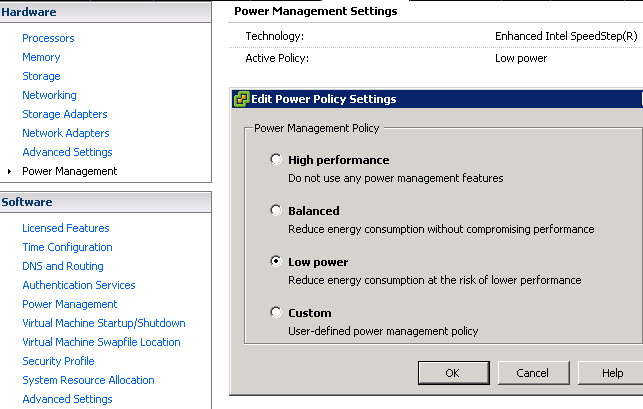
Finally located this alternative free anti-virus program CLAMWIN for the old server, although it doesn’t offer real-time scanning, but it’s better to have this than nothing at all.
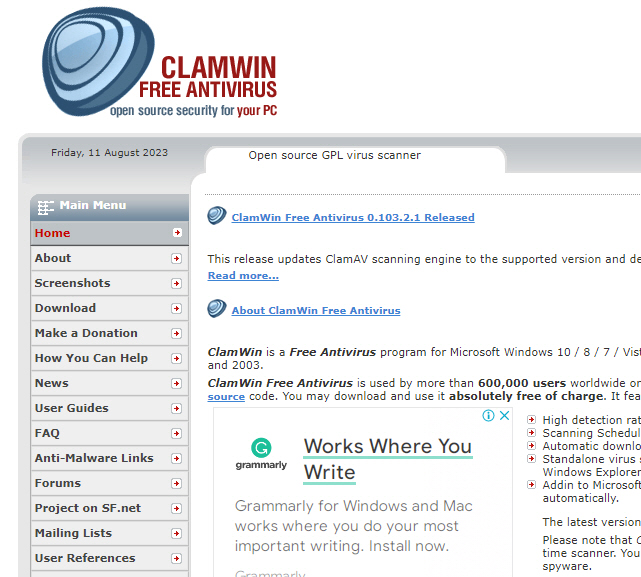
However, you do need to install the SSL certificate manually in order to get the update installed correctly, or you will see the error “SSL peer certificate or SSH remote key not found” in update panel.