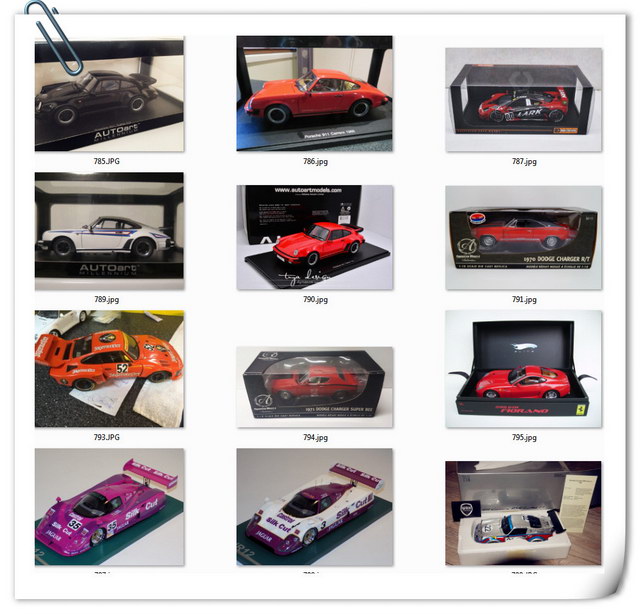這個Man Cave真有性格!

Today I found out one of the CentOS 7-1611 VMs has no GUI available and also there is no SSH login at the console.
Worst the screen indicates “[sda] Assuming drive cache: write through”, seems it’s hang at startup.
In fact it’s working fine, then I SSH into the server remotely, and issue “systemctl set-default multi-user.target” which set the default login interface to be text based SSH login, the SSH login screen appears after the reboot.
systemctl isolate multi-user.target to return to command mode
systemctl isolate graphical.target to return to graphical mode
Somehow, systemctl isolate graphical.target turns the screen into blank, still have no idea what’s causing this, nor startx works.
Finally, the vCenter VM Guest OS status changed from CentOS 4/5 64 bits to Other (32-bit) automatically everything after reboot, anyone knows why? Pls drop me a line, thx.
默認情況下,無論是IIS6對中文路徑或文件名支持的不是很好,主要表現為:圖片中含有中文路徑顯示無法找到网頁;含有中文的文件直接使用IE下載的時候出現無法找到的錯誤等等。
解決方法:
打開注冊表中的HKEY_LOCAL_MACHINE\SYSTEM\CurrentControlSet\Services\InetInfo\Parameters\,
新增的FavorDBCS設置為0,然后重啟IIS。
如果我下次再去布拉格,這個地方一定不能錯過。
另外很高興,終於看到Amalgam 的產品和Unique & Limited 結盟了!


曾經兩個星期內在全球尋找到以下這堆,過往1/18全開合金模型車的魔力實在無法抵擋!
幸好現在是樹脂天下,魔力在我身上已經逐漸消失,高興的是荷包也逐漸恢復原型。 ![]()