個人認為收藏模型車的最高境界莫過于場景創作
這些都是來自印尼耶加達收藏家Dadan的場景,風格絕對的一致,絕對的好玩!
重塑出爭勝決 (轉文)

早前介紹過的 Unique & Limited Gallery,最近又有新作推出。今次他們重塑的賽車場景,是 1976 年 10 月 24 日於富士賽車場舉行的經典賽事,傳奇車手 James Hunt 於場上的英姿。
40 年前的當日,這位充滿才華與魅力的世界冠軍正要面對史上最具爭議性的賽季的高潮。他在當年經歷了高低起伏,在西班牙格蘭披治的扣分被恢復之後,他開始相信自己能夠爭奪冠軍寶座。當日 Mario Andretti 排在起始領先位置,Hunt 排第二,他長期的好友及對手 Niki Lauda 則緊隨其後。由於天氣不穩,濃霧及大雨籠罩賽道,部分車手議論紛紛賽事應否在如此惡劣環境下開始,Hunt 亦是其中之一。
然而賽事結果如常進行,Hunt 亦由一開始已經帶出。雖然看似能夠輕易取勝,但情況在賽道開始乾透之下徹底改變了。Hunt 被幾個車手超前,而且在輪呔被刺破,一次維修站的延誤及混亂的隊友溝通下,Hunt 甚至不知道自己當時的排名,他只知道他需要超越所有在他前面的賽車,然後在最後的數圈成功擠身第三,從而取得足夠分數勇奪錦標。
今次的作品 Unique & Limited 不但一如以往經過資料搜集、創作草圖、照片拍攝、電腦立體繪圖及後製等等繁複的製作程序,以呈現場景的每一個細節,照片拍攝方面更特別找來 James Hunt 的兒子 Freddie Hunt 飾演父親的車手角色,以更精準地重現出車手當年的姿態。

- Blackbird Automotive
Running Multiple PHP Versions on Windows Server
The trick is to create an extra environment variable PHPRC and point to the specific PHP version directory that contains php.ini.
* DO NOT put an extra \ at the end, ie, C:\Program Files (x86)\PHP 7.1.5 is the correct form without the ending \.
* Make sure you downloaded the Non-Thread Safe x86 version for PHP release
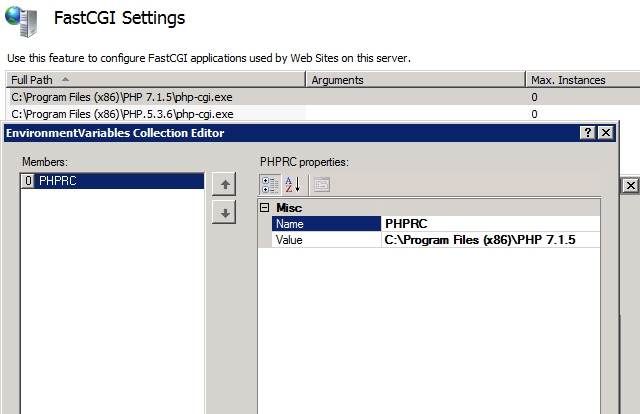
Extra Note:
For FastCGI on Windows Server 2003, the last supported binary Non-Thread Safe x86 version of PHP is 5.4.9. (ie, php-5.4.9-nts-Win32-VC9-x86.zip)
Enable the User-Defined INI files
If you want to allow Web application owners to control PHP settings themselves, you can enable a user-defined PHP configuration.
-
Add the following setting, which specifies the name to be used for user-specific INI files, to the main php.ini file. Setting this to an empty value disables the user-defined PHP configuration.
consoleuser_ini.filename = .user.ini -
Create a file called .user.ini in
C:\inetpub\website1.com\folder, and add the following:consolemax_execution_time = 300 -
Add the following to the file .user.ini in
C:\inetpub\website2.com\folder:consoleupload_max_filesize = 12MNote that if your main php.ini file has [PATH] sections that point to the root folders of these sites, then you need to remove those sections; if you do not remove those sections, the user-defined settings will not take effect.
-
Use phpinfo() or ini_get(”max_execution_time”) to check that the new settings have overwritten the default settings. Create a PHP file with the following text and save it in the Web root folder:
XML<?php phpinfo(); ?> -
Open the PHP script on the Web site http://localhost/phpinfo.php.
-
Note also that when you enable the user-defined INI files, the settings in those files are cached by the PHP engine to avoid re-reading those files for every request. This means that if the user makes a change to .user.ini file, then that change may not take effect right away. Instead it may take effect after the cache time to live (TTL) has expired. The cache TTL value is controlled by the php.ini setting user_ini.cache_ttl, which is set to 300 seconds (5 minutes) by default.
Fore detail, please refer to Enable Per-Site PHP Configuration on IIS 7.












