Equallogic Firmware Upgrade Checkup List
I’ve received an alert this morning saying “Time-of-day clock battery charge is low” from my Equallogic array.
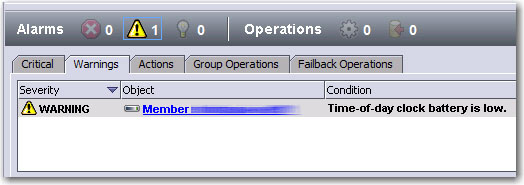
Googled a bit and turned out to be a false alarm (this was also double verified with Dell Pro-Support with EQL Diag log), it only happens with older firmware prior to v5.2.10 (and currently I’m still using v5.2.2). The only way to dis-alarm such warning is to upgrade to the latest firmware release (ie, >v5.2.10).
However I do remember there are certain EQL components depend on specific firmware version. Luckily, I’ve found out this chart, it’s really a time-saver and it’s advised to check out this list every time you plan to do a major firmware upgrade.
For me, my MEM is v1.1.0, SANHQ is 2.2.0, EQL Virtual Storage Manager for VMware is v3.1.1, so my best and most safe play is upgrade to EQL firmware v5.2.11 which is the latest. If I upgrade to v6 or v7, then many related components may not work.
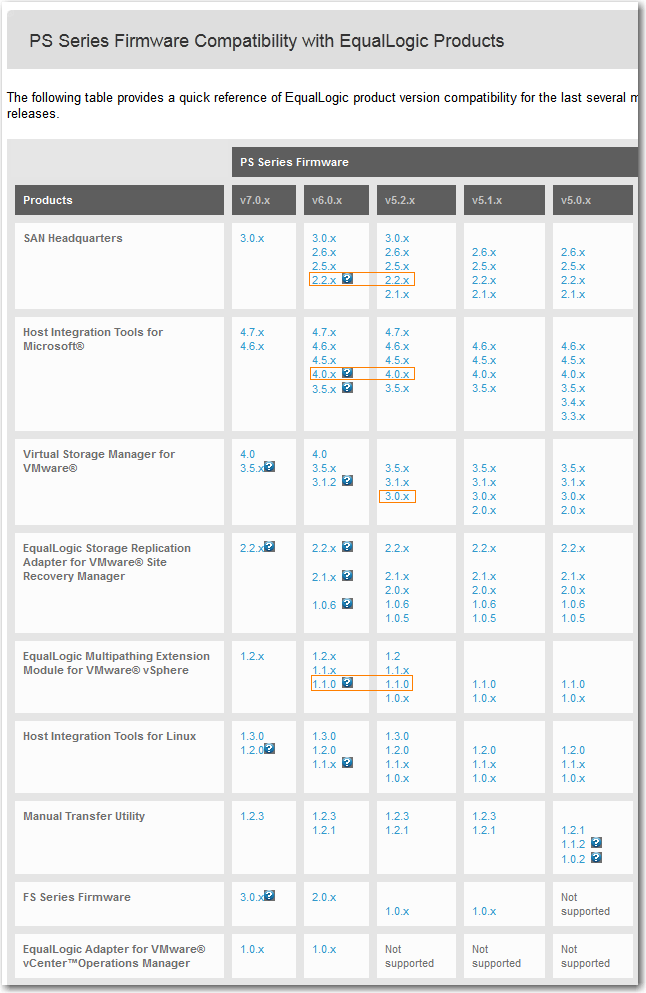
Of course this chart also shows the possible upgrade path:
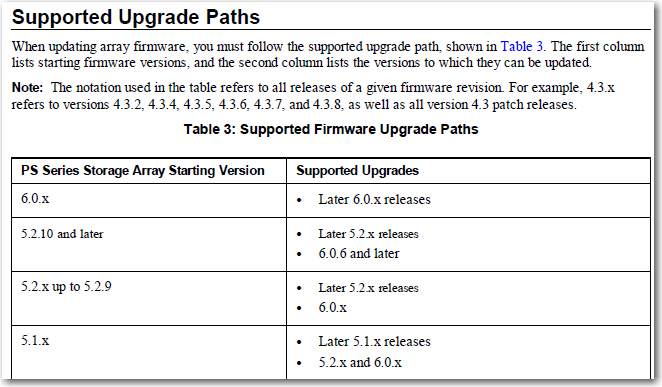
Extra Notes:
* Something special for latest MEM v1.2 only supports ESXi v5.0 or above, so for those of you still running ESX/ESXi 4.x, please stay with v.1.1.2.
* Also found out all Release Notes contains tips regarding upgrade path or different versions compatibilities, so better check out this document first.
Finally, saw this Unfortunate Reminder from the latest EQL v7.x firmware Release Notes…so older Equallogic arrays can loaded with the latest firmware IS NO LONGER TRUE, sigh…
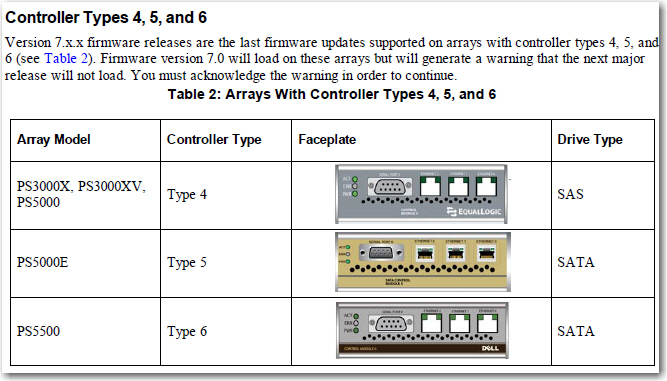
In additional, there is a good stuff that finally we can use 4k or 512-byte sectors, so this should save a lot of wasted space in Snapshots.
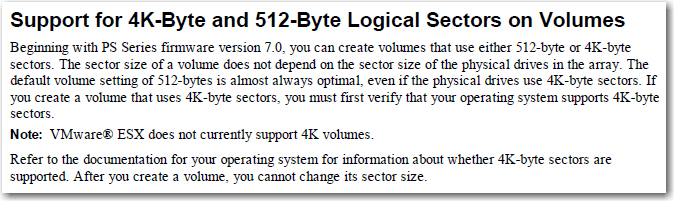
Update: July 6, 2014
Problem still exists after upgrading to v5.2.11, what the hell? Local Pro-Support at XiaMen remains unprofessional probably even worst than 4 years ago as he asked me “Can you accept Downtime” when restarting the controller? $#%R$#@!@!!!!!
The other thing I found out is the Restart Button in EQL Group Manager GUI is actually a way for active controller to failover, so your volume will still remain on-line just like firmware upgrade controller restarting process.
Update: July 7, 2014
Dell L2 support team head called me this morning, he mentioned US EQL support also noticed this specific error remains even with latest firmware v6.x applied, and it will be fixed in a later firmware hopefully.
