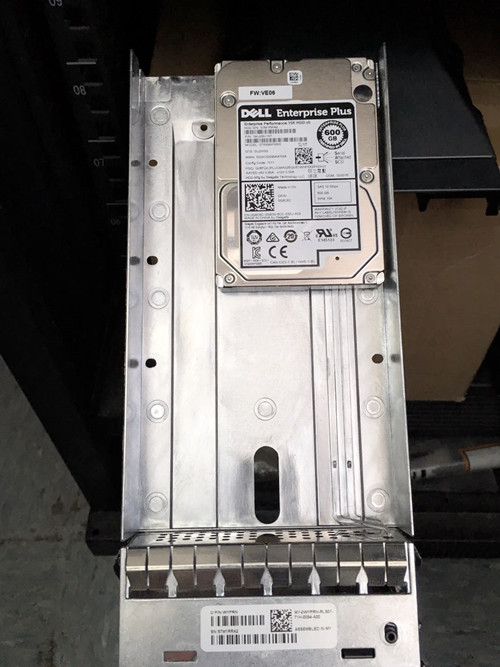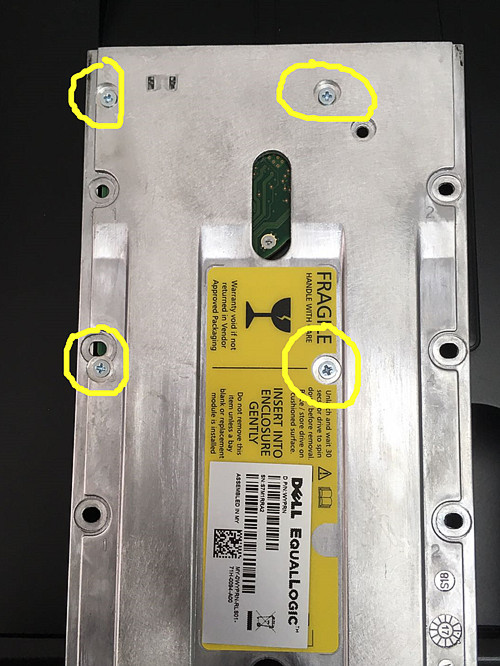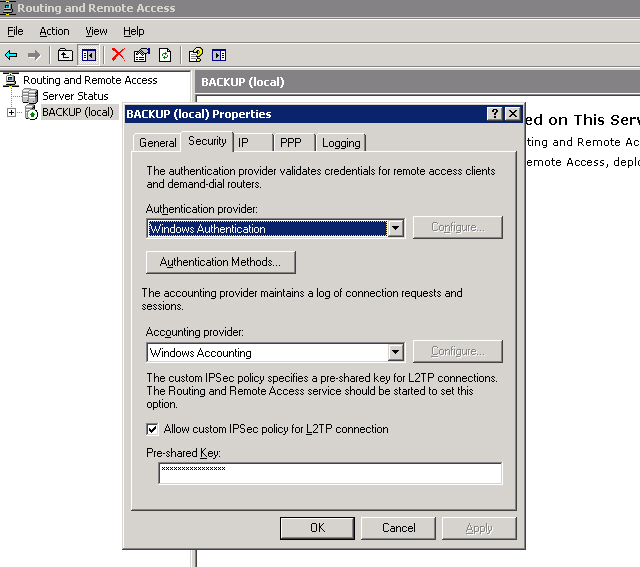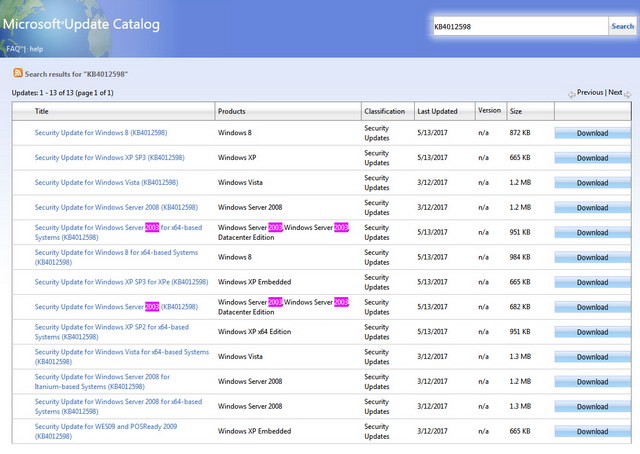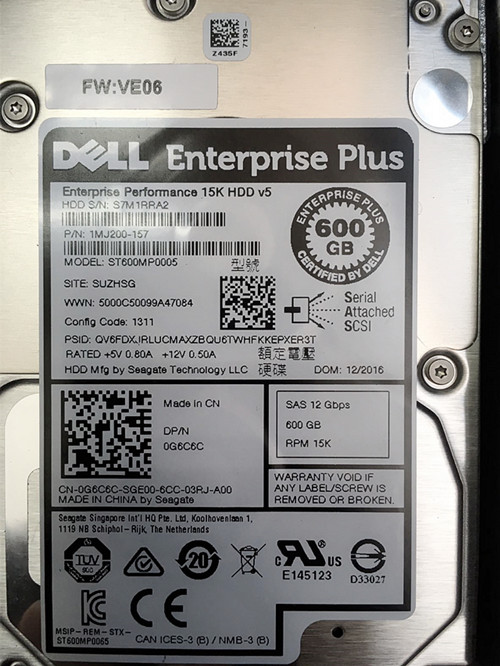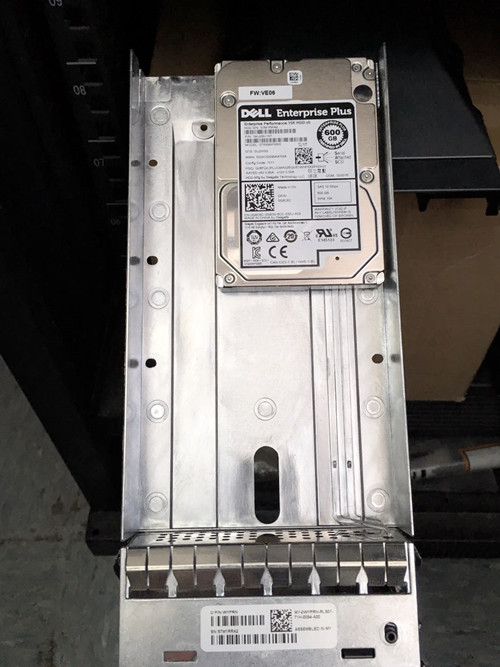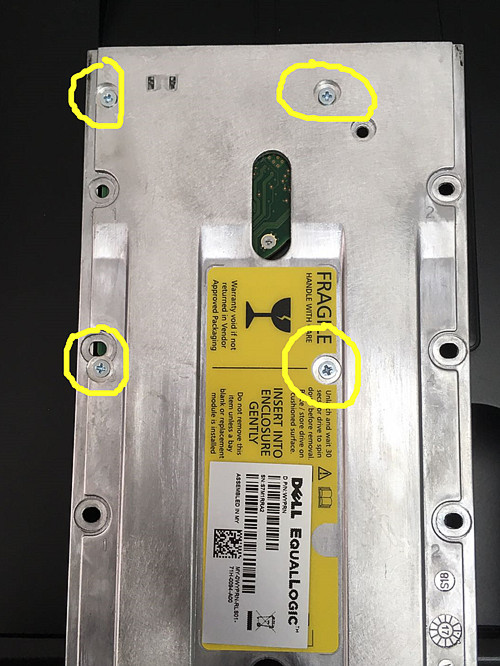Today, I found one of the windows 7 got hacked and “Allow connections from computers running any version of remote desktop” option was grey out.
Solution is to reset the policy:
1. gpedit.msc
2. Administrative Templates\Windows Components\Remote Desktop Services\Remote Desktop Session Host, under Connections ENABLE Allow users to connect remotely by using Remote Desktop Services, then set it to Not Configured
All 3 remote desktop options are back to normal again.
It turns out my new iPad removed PPTP since iOS10 due to outdated and unsecured protocol of PPTP, and there is no 3rd party app for PPTP VPN clients for iOS12.
So the only solution without jailbreak is to upgrading my old VPN gateway (running on Windows Server 2003) from PPTP to L2TP IPSec.
Simply select “Allow custom IPSec policy for L2TP connection” and type in a Pre-shared Key in the RRAS property.
On the VPN client side, all you need to do is to select L2TP and type in the Pre-shared Key under Security tab.
Simple as that!
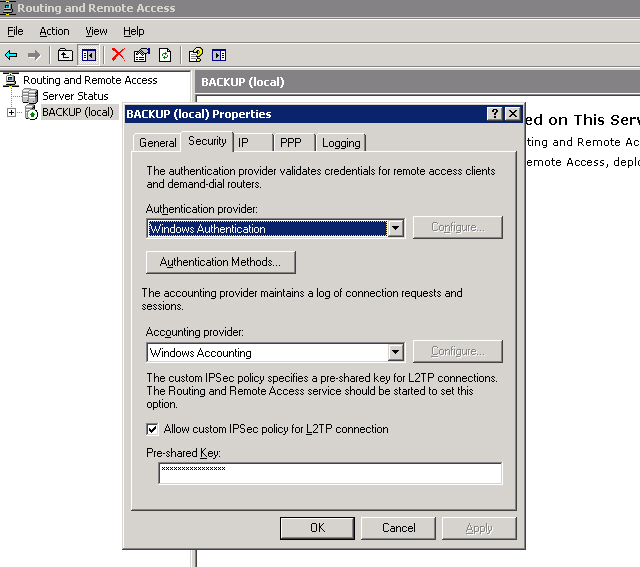
VLC Media Player App is so good!
Simply use iTune’s File Sharing and drag your media to VLC.
All your MKV, MP4, FLAC, APE, MP3…can be played on iPad/iPhone now and no more conversion required, nice and easy!
Btw, Apple support really SUCKS! It’s just completely waste of my time. Google is your best friend as always
1. Menu press “e”
2. Find the line “linux16 vmlinuz…: at the end add “init=/bin/sh”, then Ctrl + x
3. mount -o remount,rw /
4. passwd root
5. touch /.autorelabel
6. exec /sbin/init (You will need to WAIT for a few minutes)
Tyan S2688 E-ATX, PIII-S 1.4Ghz, 3GB ECC+REG RAM, PIC-X, LSI MEGARAID 320-2 SCSI

Today I found out one of the CentOS 7-1611 VMs has no GUI available and also there is no SSH login at the console.
Worst the screen indicates “[sda] Assuming drive cache: write through”, seems it’s hang at startup.
In fact it’s working fine, then I SSH into the server remotely, and issue “systemctl set-default multi-user.target” which set the default login interface to be text based SSH login, the SSH login screen appears after the reboot.
systemctl isolate multi-user.target to return to command mode
systemctl isolate graphical.target to return to graphical mode
Somehow, systemctl isolate graphical.target turns the screen into blank, still have no idea what’s causing this, nor startx works.
Finally, the vCenter VM Guest OS status changed from CentOS 4/5 64 bits to Other (32-bit) automatically everything after reboot, anyone knows why? Pls drop me a line, thx.
默認情況下,無論是IIS6對中文路徑或文件名支持的不是很好,主要表現為:圖片中含有中文路徑顯示無法找到网頁;含有中文的文件直接使用IE下載的時候出現無法找到的錯誤等等。
解決方法:
打開注冊表中的HKEY_LOCAL_MACHINE\SYSTEM\CurrentControlSet\Services\InetInfo\Parameters\,
新增的FavorDBCS設置為0,然后重啟IIS。
Definitely a big surprise from M$ to release a hotfix for WannaCry for all their EOL products!
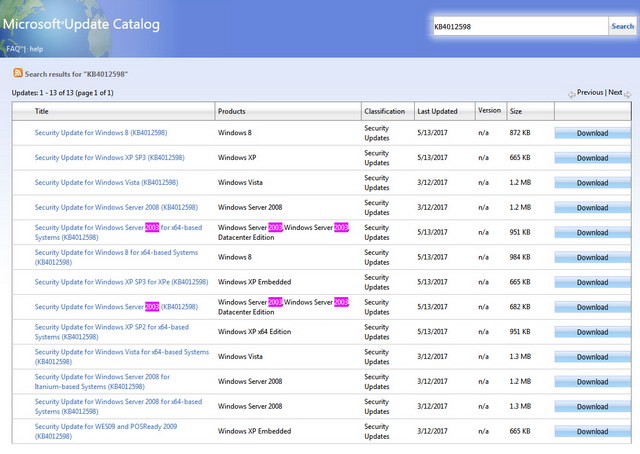
This is what my friends showed to me recently.
When Dell ran out of Equallogic disks (15K RPM, 600GB 3.5″ SAS), they supplied him with this alternative solution.
A 2.5″ 15K RPM, 600GB SAS!

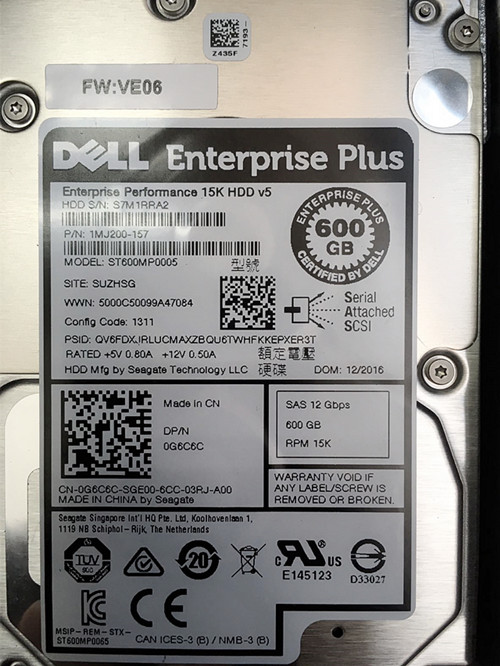
This is how it fits into the original 3.5″ tray, seems the tray is a revised version with 4 new holes on the back in order to fit that 2.5″ SAS disk.